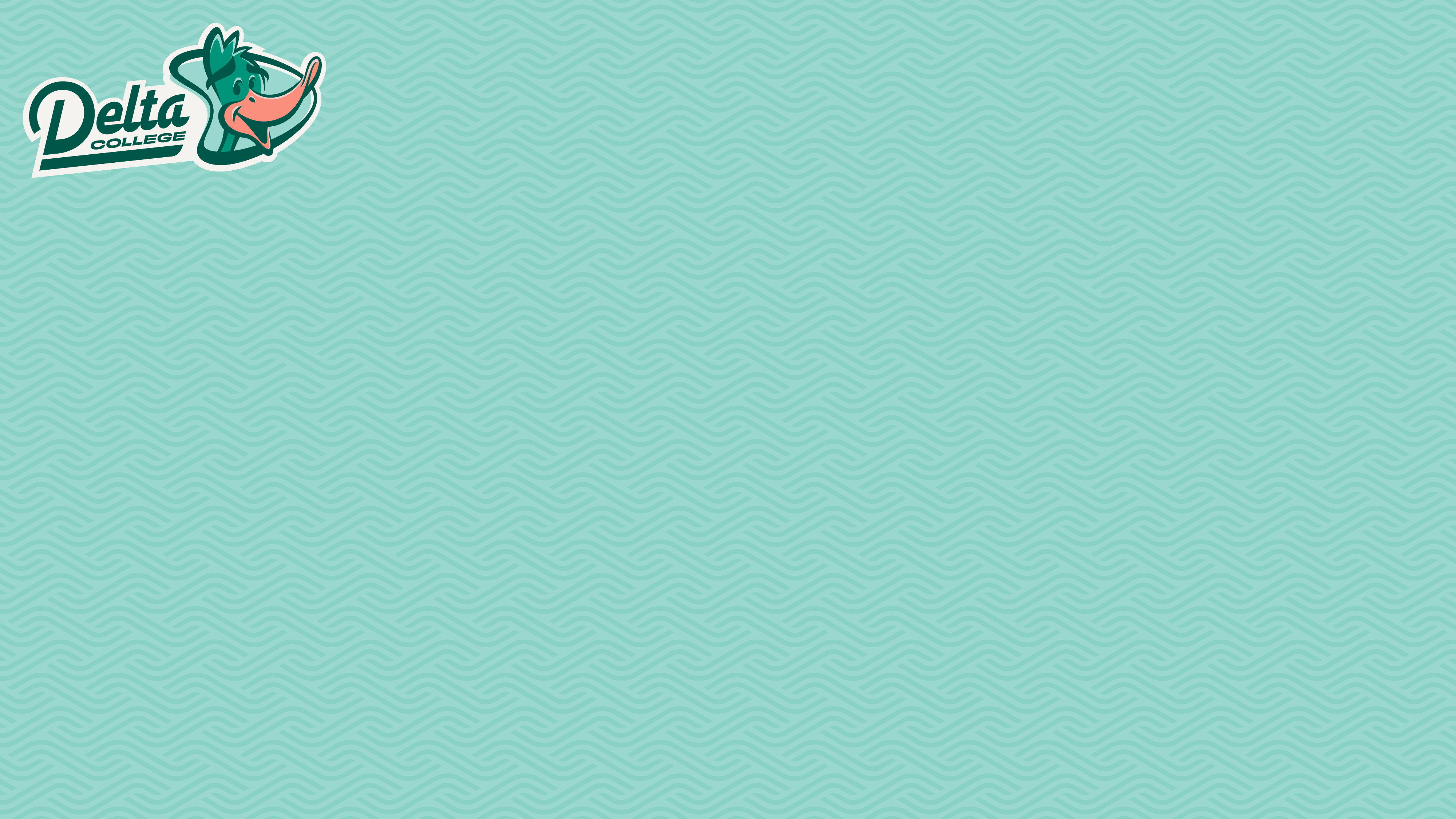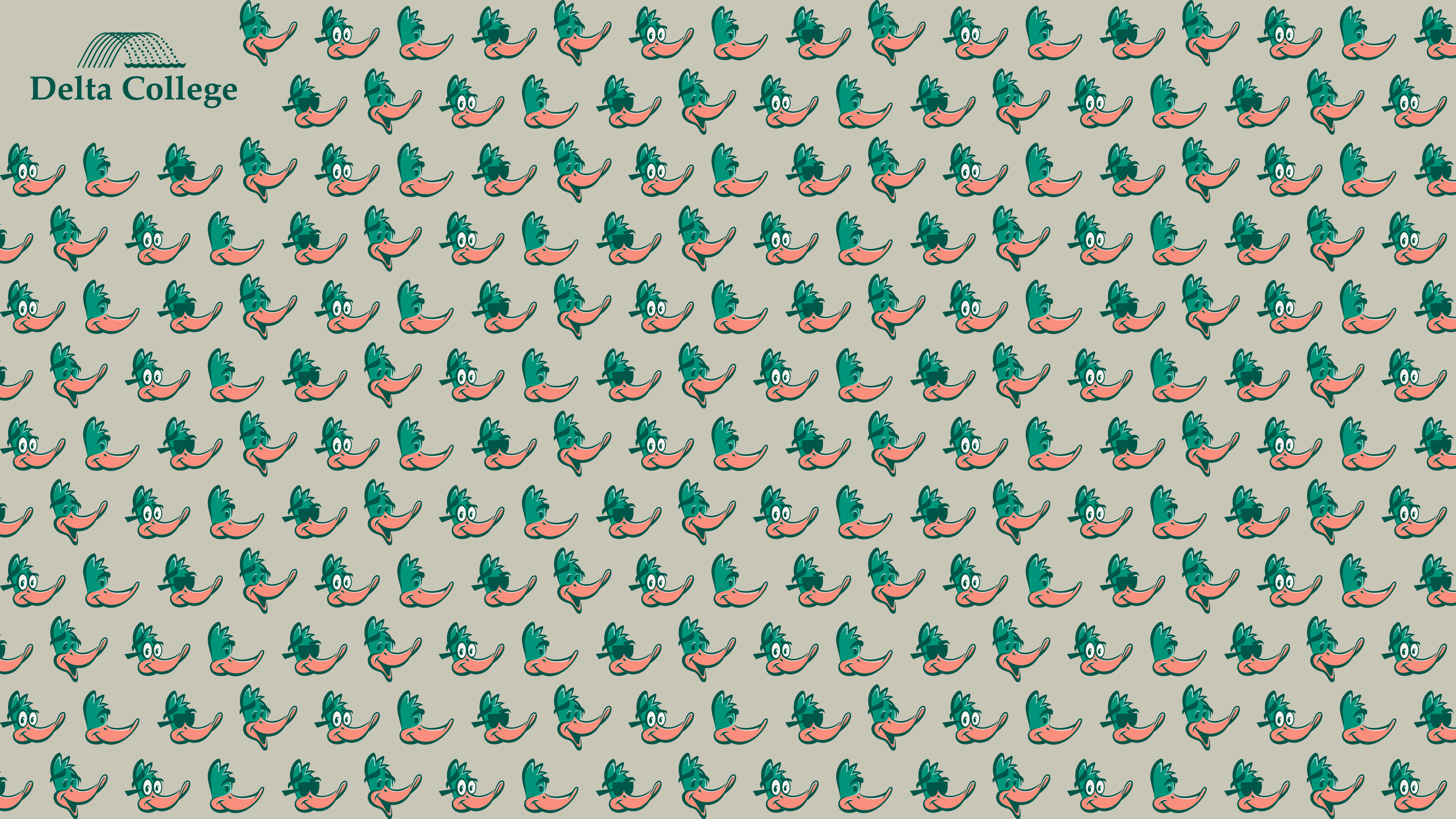Virtual Backgrounds
Show off your Delta pride at your next meeting! Download one of our custom backgrounds for your virtual classes and online meetings.
How to download
- Right click on the image of your choice.
- Click "Save Image As..." and save it to your computer.
How to use backgrounds during Zoom meetings
- Open or launch a Zoom meeting.
- Click the up arrow next to "Stop Video" and select "Choose Virtual Background."
- Click the "+" next to "Choose Virtual Background" to upload your image and set your background.
- Don't forget to uncheck the "Mirror my video" box option under Video Settings.